Shopify Payment Processing Integration – What You Need to Know
With so many ecommerce platforms to choose from in the marketplace today, it can be overwhelming not only to choose who to partner with, but how to integrate your payment processing with your shopping cart. Shopify has become one of the most popular subscription-based programs that allows merchants to set up on online stores and sell their products. Merchants can use this platform to sell in multiple places such as on social media, through ecommerce, as well as in brick-and-mortar locations. Shopify is completely cloud based, which makes it easy to utilize in multiple locations. Now, as a merchant, you may be asking, how do I integrate my 365 Glacier Payments payment processing with my Shopify store? Or maybe you are wondering how Shopify payment processing integration works overall. In this article, we will discuss the workings behind the integration between Shopify and 365 Glacier Payments, what a payment gateway is, and how Shopify compares to another heavy hitter on the ecommerce playing field.
What is a Payment Gateway?
Perhaps you are opening a new merchant account, or have had one for years, and are not clear on what a payment gateway is. There are multiple gateway options on the market today, including Authorize.net. In its simplest terms, a payment gateway is the mechanism that reads the payment information entered on your website, and then transfers this payment information to the merchant’s bank account. For instance, if Sue sees that new dress that she has been wanting on your site, she clicks the item, adds it to her shopping cart, and then enters in her credit card information when she checks out. It may seem like Sue’s payment information disappears into the ether, but in reality, this information is transferred to you, as the merchant, so that the funds can be deposited into your account for that dress. In addition to capturing the data, the gateway ensures that funds are available on the consumer’s end. If you, as the merchant, decide to use an ecommerce platform such as Shopify, you will need to complete a Shopify payment processing integration with your credit card processor.
What are the Advantages of Using Shopify?
Now, let’s back up a step. If you are thinking, “Wait a minute, I haven’t even decided if I want to use Shopify as a platform yet,” this information is for you. With countless choices in the ecommerce space, it can be mind boggling to decide which platform should run your online store. Below, we will compare the two biggest shareholders in the ecommerce market space at this time: Shopify and WooCommerce. Both have redeeming qualities, and both integrate with Authorize.net.
Let’s start with a comparison of price points. Shopify has a higher rate upfront, starting at $29/month (at the time of this writing), but will charge more if additional design elements are requested. WooCommerce, on the other hand, is free to download, but will incur additional costs for the domain, security, themes, plugins, etc. If you are looking for a more inclusive vs. piecemeal approach, Shopify is for you. However, both Shopify and WooCommerce include an unlimited number of products, which is a nice perk for both options if you are looking for a WooCommerce or Shopify payment processing integration.
Once again, when it comes to hosting, domains, security, and an SSL certificate, Shopify includes all of these with the $29/month fee, while these are not included in the WooCommerce base plan. A benefit that WooCommerce has over Shopify is that the merchant receives unrestricted customization of the website design, while Shopify has fewer advanced customization options.
If you are looking for extra bells and whistles, such as abandoned shopping cart recovery or multiple language support, these come as standard features with Shopify, but will need to be added through extensions on WooCommerce. Keep in mind that both platforms are completely mobile friendly. Both platforms are also compatible with WordPress. WooCommerce takes the cake on this one, as it was built specifically to work with WordPress, while Shopify offers a WordPress plugin for $9/month (at the time of this writing).
The last component that we will address when comparing Shopify with WooCommerce is customer support. All of us know the pain of not being able to reach a live representative, or not having our burning issues resolved. Shopify wins in this category. Offering support via phone, live chat, email and Twitter, Shopify also boasts an extensive online support library. WooCommerce, on the other hand, only provides email ticket support and a support library if you want to do your own research in your time of need.
Shopify Integration
Payment gateways can be a bit complicated to integrate with sites such as Wix.com. However, completing a Shopify payment processing integration with a gateway such as Authorize.net is a seamless process that takes place in just a few steps. If you are interested in the details, read the steps below. If you are in the process of gathering information, and don’t need the specifics right now, skip to the next section!
Integrating Authorize.net with Your Payment Gateway
There are two primary steps that we will walk you through when integrating your authorize.net account with Shopify:
- Disable test mode for Authorize.net
- Activate Authorize.net is Shopify
Step #1: Disable Test Mode for Authorize.net
When you first open an authorize.net account it automatically defaults to test mode. Because test servers are not compatible with Authorize.net, you will need to disable these. Here is how:
- Log into the Merchant Interface at https://account.authorize.net/.
- Select Settings under Account in the main menu.
- Click Test Mode in the Security Settings section.
- Click Turn Test OFF to disable test mode for your account.
After you disable test mode, you can activate Authorize.net in Shopify.
Step #2: Activate Authorize.net in Shopify (desktop version)
- From your Shopify admin, go to Settings > Payments.
- Do one of the following:
- If you have Shopify Payments enabled:
- In the Shopify payments section, click Manage.
- At the bottom of the page, click Switch to a third-party provider, and then click Switch to a third-party provider again to confirm.
- If you don’t have Shopify Payments enabled, then in the Shopify payments section, click See all other providers.
- If Shopify Payments isn’t available in your country, then in the Payment providers section, click Choose a provider.
- If you have Shopify Payments enabled:
- Select Authorize.net from the list.
- Enter your API Login ID and Transaction key (see below on how to obtain these)
- After you’ve entered your credentials, click Activate.
- Click Save.
Congrats! You can now utilize Authorize.net to accept credit card payments on your Shopify store!
How to Obtain your API Login ID and Transaction Key:
- Log into the Merchant Interface.
- Click Account from the main toolbar.
- Click Settings in the main left-side menu.
- Click API Credentials & Keys.
- Select New Transaction Key.
- Note: When obtaining a new Transaction Key, you may choose to disable the old Transaction Key by clicking the box titled, Disable Old Transaction Key Immediately. You may want to do this if you suspect your previous Transaction Key is being used fraudulently.
- Click Submit to continue.
- Request and enter PIN for verification.
- Your new Transaction Key is displayed.
Note that if the Disable Old Transaction Key Immediately box is unchecked, the old Transaction Key will expire in 24 hours. When the box is checked, the Transaction Key will expire immediately.
Bottom Line
Whether you decide to utilize Shopify or WooCommerce for your online store, both have robust integrations with Authorize.net. It is a matter of personal preference as to which platform best suits your needs. 365 Glacier Payments works with both ecommerce solutions, as well as many others.
365 Glacier Payments has over two decades of experience in providing high-risk merchants with credit card processing solutions, enabling business owners to meet their financial goals. If you have additional questions or are ready for your free savings analysis, please schedule an appointment here. If you prefer, you can reach us at 866.857.8766 or email info@365glacierpayments.com. We look forward to hearing from you!